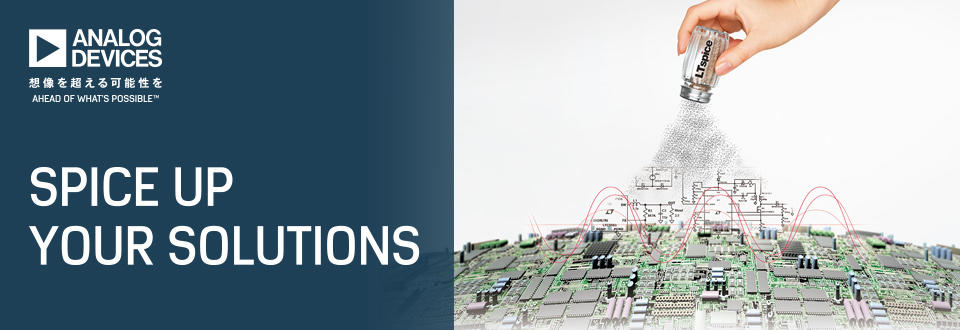
What is LTspice
The LTspice XVII, which is provided free by Analog Devices (formerly Linear Technology), is a high-performance SPICE-based simulator that can handle an unlimited number of nodes. In particular, the simulation of the switching regulator is much faster than when using conventional SPICE simulators.
It also has a circuit and symbol editor and a waveform viewer, along with a library of abundant passive parts, and has a macro model of approximately 2000 kinds of ADI products, which allows us to perform fast simulations such as steady-state detection, start-up transfer analysis, step response analysis, and efficiency calculation and power calculation.
In this article, I will introduce the installation methods and the benefit of using LTspice based on my experience of using LTspice.
First download LTspice
To use LTspice, first download it from the official Analog Devices website.
https://www.analog.com/en/design-center/design-tools-and-calculators/ltspice-simulator.html
Download and installation
Download can be easily done as below.
- Click the below URL link.
- https://www.analog.com/en/design-center/design-tools-and-calculators/ltspice-simulator.html
- Choose "LTspice(Download for Windows 7, 8 and 10)
- "LTspiceXVII.exe" will be downloaded and install it to your PC.
Update
Update after download can be performed by below「Sync Release」
- Tools > Sync Release
- Click “OK” after LTspice XVII is opened
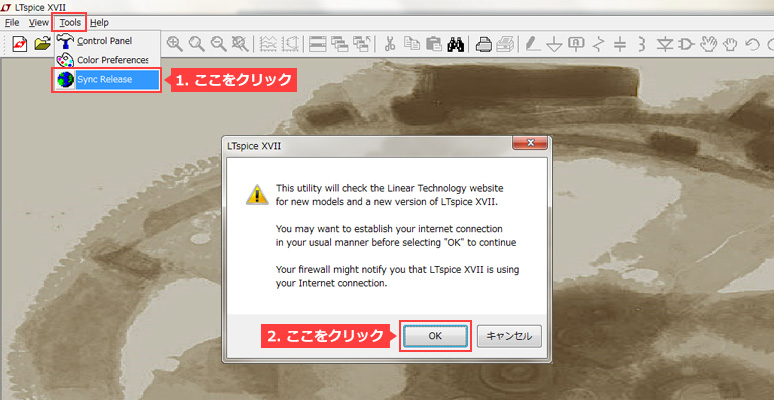
Now let’s try LTspice
To acquire electrical circuit knowledge
You can use LTspice to simulate various electrical circuits, which is also useful for learning about electrical circuits.
For example, the cutoff frequency of the low-pass filter composed of RC is :
fc = 1/(2πRC)
I think you will learn from the textbook.
Assuming a low-pass filter with R = 10k Ω and C = 0.1 uF, it can be calculated.
fc = 1/(2 x π x 10k x 0.1u) = 159.15Hz
If you actually simulate this using LTspice, it will look like this.
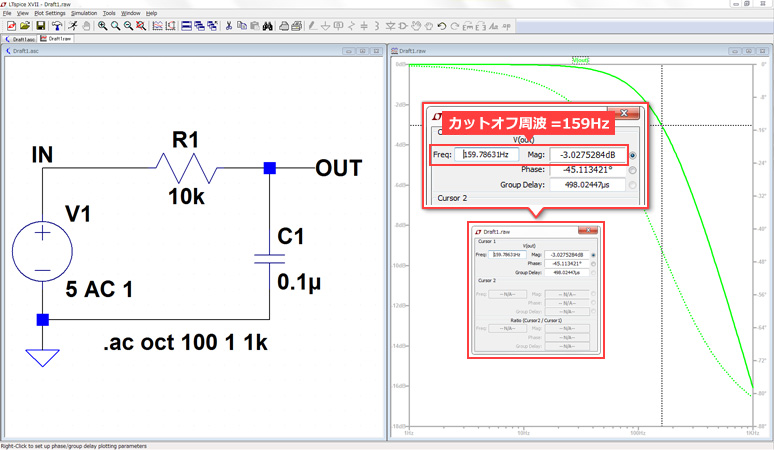
Electrical circuit simulation
As calculated.
The cutoff frequency, which is the frequency at which the gain is reduced by -3dB, is 159Hz even with LTspice.
In this way, the theory can be confirmed again in waveform form, and the understanding can be further deepened.
Pre-validation of circuit design.
Also, simulation of a circuit designed with a Analog Devices product with LTmice allows us to realize and verify whether the operation as designed is feasible or prior to it. Below is an example.
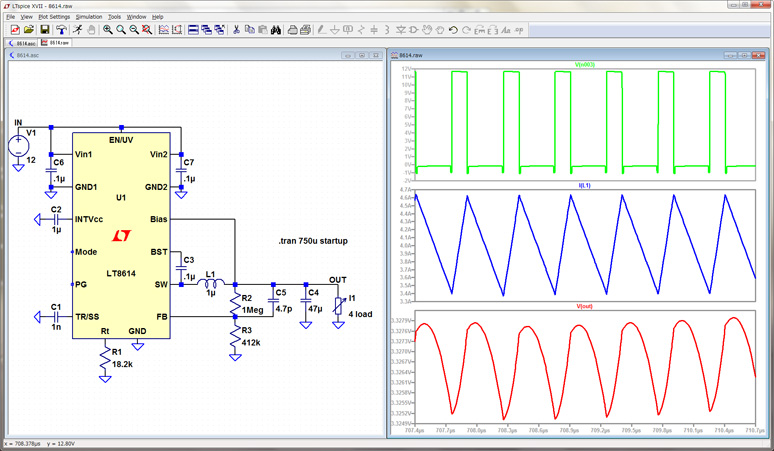
Electrical circuit simulation
The LT8614 shown in the example is a synchronous buck regulator with a 4A output that can handle a wide range of input voltages from 3.4V to 42V. The simulation circuit and results show that the 3.3V / 4A output from the 12V input is well regulated at 2 MHz.
Summary
In this way, LTspice can confirm various results by simulation.
However, it is true that the model used in the simulation uses the standard values of each parameter, so it is impossible to tell the truth as much as the real thing. However, if you understand the characteristics and use the rich functions of LTspice correctly, you will surely be able to get a great effect on the work efficiency.
LTspice download
https://www.analog.com/en/design-center/design-tools-and-calculators/ltspice-simulator.html
